Unika DI-BOX2 Active Stereo DI Box
₹9,999.00
Two Channel Active Stereo DI Box
AUDIO CONNECTION
Instrument direct input & Parallel link connection
As with all audio gear, always ensure audio system levels are turned down or equipment turned off before making connections. This will avoid plugin or turn-on transients from damaging more sensitive components such as tweeters.
There are two channels on the DI-BOX2. These are identical and feature XLR-¼”TRS combo jack INPUT, a ¼” thru-put LINK and a balanced XLR OUPUT.
Connect your source instrument to the input and the balanced XLR output to the PA system or recorder. The LINK connector output provides the means for connecting the signal to a stage amp or personal monitor system. Simply connect the LINK to your amp or monitor. Unbalanced cables are much more susceptible to noise than their balanced counterparts. Keeping unbalanced cables under 8 meters (25’) in length is good practice while balanced cables can easily extend to 100 meters (300’). The balanced output of the DI-BOX2 is mic level, meaning that it should be connected to the mic input of a mixing console or mic preamp. Once connected, make sure phantom power is activated.
INPUT PAD ATTENUATION
The most common use of the direct input is with guitar pick-ups or keyboards. The optimal setting for this is most likely with the pad switch set to 0dB, although with some high-output pick-ups the performance of the direct input may be improved if the pad switch is set to -20dB to prevent possible clipping of the input signal. The instrument is connected to the XLR-1/4″ Combo jack socket, and a parallel link feed taken from the other jack socket to the instrument’s own amplifier. The direct input can also be fed either from a line-level output from the head (pad set to -20dB) or from the amplifier power output (speaker output, pad set to -40dB). ELIMINATING HUM AND BUZZ AND THE GROUND LOOP The DI-BOX2 is equipped with output isolation transformers to eliminate hum and buzz caused by stray DC voltage and ground loops. Computers, optical projectors and other consumer equipment can be particularly noisy, anyone that has incorporated audio with a projector knows that noise can be a serious problem, so transformers can be incredibly useful when combating system noise. A ground lift switch on the outputs takes this one step further by lifting pin-1 on the XLRs. Computers are often the source for noise problems in audio systems, so greater care is certainly needed to keep things quiet.
Features
Only logged in customers who have purchased this product may leave a review.

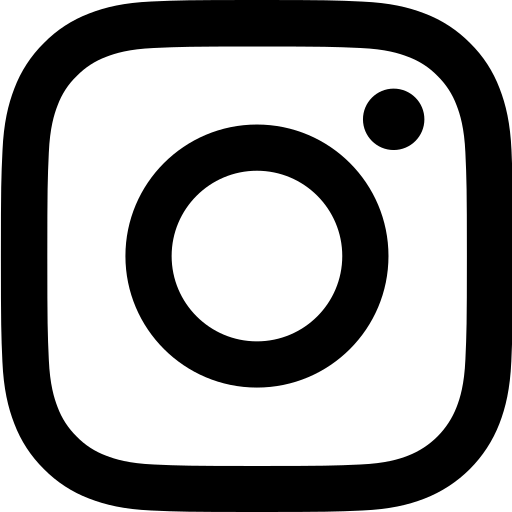



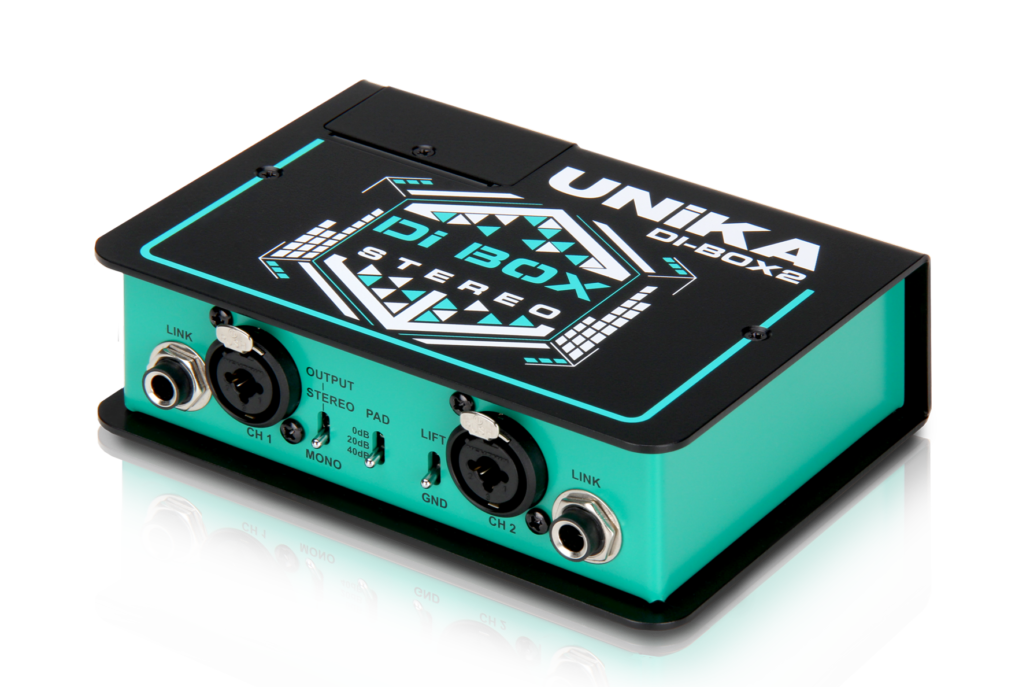








Reviews
There are no reviews yet.